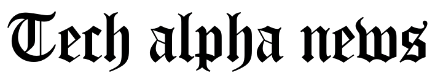Marketing graphics are everywhere. But are they doing enough to draw attention to your work when they’re floating around as still images?
That’s where downloadable graphics come into play. Customize your graphics in creative and interesting ways, and give your viewers the ability to download, share, save, or print your graphics right off your website.
So, how can you make the best of this innovative strategy? That’s what we’re here to tell you! Keep reading to learn the top five tips to follow when creating downloadable graphics.
1. Gather & Choose Your Tools
Creating downloadable page design graphics requires gathering and choosing the right tools. Decide on the type of graphics you want to create – vector, raster, or a combination of both. Select the graphics software you’ll need.
Free options like Inkscape and GIMP tend to work well for vector and raster graphics, while high-end tools like Adobe Photoshop or Illustrator are more expensive. Select a decent computer that can handle large files and intricate graphics, or get a better graphics card.
2. Optimizing Image Formats for Web
It is important to optimize image formats for the web when creating downloadable graphics. JPEG and PNG files are best for photographs and graphics with lots of detail, while PNG works better for simple graphics.
For most web applications, a width of 500-600 pixels should suffice. When making animated GIFs, use a maximum of 6-10 frames.
3. Leveraging Color Psychology to Enhance Visuals
Creating infographics for a website can be easy by leveraging color psychology to enhance visuals. Consider the emotions you want to evoke in your viewers and brainstorm potential color combinations and patterns that can be used to evoke those feelings.
White graphics and typography can often add simplicity and contrast to visuals, and colors should be complementary and vibrant. Shades should look to nature and its varying palettes for inspiration, with a balance of hues and cool and warm colors to further create contrast.
4. Defining Clear Image Sizes for Web Sharing
When creating website graphics, it is important to pay attention to image size. Images should be accurately sized to match the end user’s display, so it is a good idea to start by designing images at the largest size they’ll be used.
Vector formats are resolution independent and can be resized into smaller versions to save for web use. It is also important to consider the file size of each image, as larger files can increase webpage loading times. Image formats should be properly selected with consideration for their dimensions.
5. Accountability for Legal Image Content Usage
When creating downloadable graphic images to upload to web pages, it is important to consider the goals of the project and understand the legal consequences associated with image content usage. A content strategy can help us plan ahead and apply the same principles we teach our children about print and digital resources.
A website content audit can also be conducted to gain insights into the digital assets and content being used. This process will help create a more consistent and sustainable website over time.
Create Great Downloadable Graphics Today
By following the tips for creating downloadable graphics to upload to a website, you can ensure that the graphics you create are engaging, attractive, and helpful to your readers.
You can improve your website image and maximize visibility for your website. Start creating great graphics today to complement your digital content!
Did you find this article helpful? Check out the rest of our blogs!