HOW TO GADGET
A Complete Guide To Browser Testing
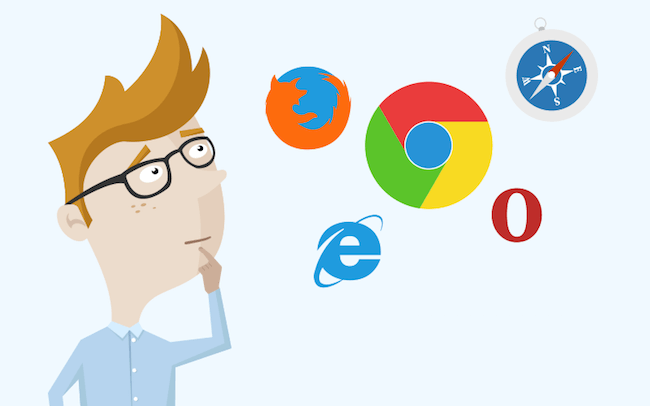
Testing your application before its release is critical in certifying the product’s success. Because the pattern in which your consumers may use your product is subject to substantial unpredictability. This uncertainty is marked explicitly in the case of web applications due to the distinct ways in which consumers execute and operate them.
Given the diverse devices and software interfaces available in the market, your users have a broad range of choices for using your product. Limiting how consumers use your product is unreliable, as doing so would restrict your market possibility. Therefore, it is crucial to guarantee the performance of your application across this broad spectrum through browser testing.
Hence, through this article, we will elaborate on the concept of cross-browser testing, underline its importance, and provide assistance in operating it efficiently.
What Is Cross-Browser Testing?
Cross-browser testing, as the name explains, includes testing your application or website across various browsers to confirm constant performance and functionality without depending on any particular browser or compromising quality. Now, which applications need this type of testing? The ideal candidates are customer-facing applications. You might question, Aren’t all applications customer-facing? Essentially, they are, but let’s explore an example to clarify.
Application 1: This application is designed for a company’s internal use, primarily to manage its inventory
Application 2: This application is intended for end-users to purchase products from the company.
The most prudent approach is to conduct browser testing compatibility on Application 2. It is because it’s impossible to dictate which browsers, platforms, or versions end-users will utilize. In contrast, if all the computers within the company uniformly employ Windows 8 machines with the Chrome browser, there’s no need to explore or test anything beyond this setup when it comes to Application 1.
Why Do You Need Cross-Browser Testing?
Without the inclusion of cross-browser testing, numerous potential issues may arise, and they could be occurring unbeknownst to you:
- Dropdown menus may fail to display correctly in specific browsers.
- Video or audio content might not play in specific browser versions.
- Hover effects or tooltips may not operate as anticipated.
- The website’s layout may need to be corrected when viewed on mobile devices.
- JavaScript animations or transitions lack smoothness in select browsers.
- Page elements could overlap or be misaligned in particular browser resolutions.
- Clicking on a button or link may not trigger the intended action in a specific browser.
- Background images may fail to load or display inaccurately in particular browsers.
- CSS gradients or shadows may render differently, impacting the visual aesthetics.
- Web fonts might not render correctly or resort to fallback fonts in specific browsers.
- Media queries or responsive design features may not adapt appropriately across diverse browsers.
- Web application functionalities like drag-and-drop or file uploads may not function in particular browsers.
Overall, these are a few significant issues that underscore the importance of cross-browser testing in ensuring a consistent and reliable web experience across the broad spectrum of user environments.
What To Test In Cross Browser Testing?
The QA team must compile the checklist of items to include in their cross-browser compatibility testing. Some of the significant elements to check are listed below for your reference:
Core Functionality: This entails confirming that the fundamental features of the website perform as intended across various browsers. Key elements to incorporate into the testing plan are:
- Navigation: Evaluate the navigation menu, links, and buttons to ensure they genuinely lead to the assigned pages and segments of the website.
- User Registration and Login: Assess the account registration process seamlessly and certify that account authentication emails are dispatched accurately.
- Web-Specific Functionalities: This includes testing specialized web elements, such as eCommerce product functionalities or Software as a Service (SaaS) capabilities, to ensure they perform as anticipated.
- Third-Party Integrations: Evaluate the performance and data interchange between the website and third-party services or Application Programming Interfaces (APIs).
Design Consistency: The aim is to affirm that the website’s visual appearance remains unchanged across distinct browsers. Testers generally use visual testing tools and pixel-based comparison techniques to recognize issues in fonts, layouts, and other visual elements across various browsers.
Accessibility: This aims at confirming whether the website is present to consumers with disabilities. Accessibility testing includes observing whether web elements can be navigated using only a keyboard, testing color contrast for readability, certifying the availability of alt text, and more to ensure a hassle-free experience for physically challenged consumers.
Responsiveness: This entails evaluating whether modifications in screen resolution affect the layout. With the accelerating significance of mobile-first design in search engine rankings, focusing on the solutions commonly used by users on distinct browsers and devices is imperative. Web developers and testers should devise appropriate testing techniques to label this aspect efficiently.
How To Perform Cross-Browser Testing?
The workflow for cross-browser testing and bug resolution in a project can be loosely categorized into six distinct phases, which align with the Software Testing Life Cycle (STLC) and can be adapted to various types of testing:
To ensure comprehensive cross-browser testing, it’s essential to consider the diverse ways users may access your application, including through QR code scanning on mobile devices. QR codes are increasingly popular for quick access to websites and services, emphasizing the need to verify that your application functions seamlessly across various browsers and devices, including those accessed via QR codes.
1. Plan For Cross Browser Testing
During the initial planning phase, extensive discussions with the client or business analyst take place to define the testing scope precisely. A comprehensive test plan is created, detailing all testing requirements and providing in-depth resource availability and scheduling information. While testing the entire application across all browsers would be ideal, it’s crucial to consider constraints related to time and cost. One efficient approach includes comprehensive testing on a major browser while aiming at critical and commonly used attributes for other browsers.
Once the essential attributes and desired technologies are recognized, the observation extends to the intended audience’s browsing habits, devices, and other required factors. This evaluation can be enlightened by existing client data or external sources such as competitor usage statistics and geographical considerations.
2. Choose Between Manual Testing vs. Automation Testing
Manual testing involves individually opening different browsers and accessing a website to test its functionality. Testers must follow specific test cases across browsers regularly to assess the application’s performance and report any issues they encounter. While this approach is straightforward, it has its drawbacks. Manual testing is prone to human errors and can be a time-consuming process. Additionally, it lacks scalability in the long run.
In contrast, automated cross-browser testing employs specialized tools to develop and execute repetitive test cases. This approach enhances the consistency, efficiency, and accuracy of testing.
Note: The option between manual testing and automation testing focuses on the attributes of the test project. As a general regulation, automating replicated tests and preserving manual testing for exploratory, ad-hoc, and usability tests is recommended to smoothen the testing procedure for simplicity and effectiveness.
3. Setup Test Environment
Setting up the testing environment presents a significant challenge for cross-browser testers due to the high cost of investing in physical machines. To adequately cover the testing spectrum, one would require a minimum of one Windows PC, a Mac computer, a Linux machine, an iPhone, an Android phone, an iPad, an Android tablet, and several IoT devices if the product integrates with them. Furthermore, considering the necessity to test not only on current but also on various older versions of each of these machines, maintaining and keeping these systems operational becomes a resource-intensive task.
Moreover, managing test cases and results across such a diverse array of devices can be exceptionally challenging, especially without a centralized system that can connect these disparate machines. Testers must explore alternative approaches, and the two most commonly adopted methods are as follows:
Emulators / Simulators / VMs With Pre-Installed Browsers: These solutions essentially replicate the systems you intend to test on, eliminating the need for physical machines. While this approach is cost-effective, its scalability is limited, and test results on virtual mobile platforms (Android and iOS) may only sometimes be reliable.
Cloud-Based Testing Platforms: Testers can include the services of platforms that offer a broad array of pre-configured browser and operating system integrations ready for testing. These interfaces typically incorporate automation capabilities, collaborative attributes, and managed infrastructure, permitting testers to offload some duties and aim at important testing jobs—one solid cross-browser testing platform like LambdaTest. LambdaTest, an AI-powered test orchestration and execution platform, allows you to run both manual and automated tests at scale seamlessly. With access to over 3,000 real devices, browsers, and OS combinations, LambdaTest ensures comprehensive testing coverage for your applications, which smoothes the testing procedure across distinct browsers and devices. This cloud-based solution streamlines the testing procedure, enabling testers to assess website compatibility smoothly and efficiently. Whether you prefer manual testing to analyze specific functionalities or automated testing for repetitive tasks, LambdaTest enhances test consistency, efficiency, and accuracy across the board.
LambdaTest’s scalable grid further provides parallel testing, leveraging the efficiency and diminishing the testing period. Then, some other attributes, such as responsive testing, screenshot testing, and geolocation testing, enable developers to recognize and fix browser compatibility problems. Furthermore, the platform supports integration with famous testing frameworks, facilitating a smooth and automated workflow. By adopting a cloud-based approach, LambdaTest diminishes the need for continuing an extensive device lab, making cross-browser testing more attainable and cost-efficient for development teams.
4. Develop Test Cases
Start designing efficient test cases by detecting required functionalities and consumer interaction scenarios. Make the testing aims and specify the browser compatibility requirements. Assemble thorough test cases incorporating segments like navigation, form submissions, and interactions with dynamic elements. Include positive and negative test scenarios, such as testing for wrong inputs or problem handling. Further, frequently revise and upgrade your test cases to maintain pace with the changing versions of web browsers.
5. Execute The Tests
When choosing manual testing, testers can efficiently establish the web browser and run the pre-defined tests, substantially documenting the outcomes manually. In contrast, in the case of automation testing, they can arrange the required testing environment, design it, and then start the test execution.
6. Report The Defects And Document Results
Ultimately, testers deliver the results to the development and design teams to commence the troubleshooting process. Once the development team has addressed the bug, it becomes imperative for the testing team to re-run their tests to validate the bug fix. It is essential to document these results for future reference and analysis meticulously.
Conclusion
Browser testing is like guaranteeing your website performs well on distinct web browsers and devices. It’s imperative for a good consumer experience. You can make testing hassle-free by sticking to the advice given here in this article. It helps you recognize and debug errors early and improve your website for consumers. Remember that the internet constantly evolves, so keep up with the new browsers and testing techniques. Doing this will make your website operate well and be flexible. Rest we wish you Good luck with your testing!
HOW TO GADGET
The Science Behind the Success of https://youtu.be/v81firmyxo8

Have you ever wondered what makes certain YouTube channels stand out from the rest? What is it that drives their success and attracts millions of viewers? Well, look no further than https://youtu.be/v81firmyxo8. This channel has been making waves in the YouTube community with its unique content and captivating storytelling. But what’s the secret behind its success? Join us as we explore the science behind this popular YouTube channel and uncover the key factors that make it so appealing to audiences worldwide!
The Role of Nutrition
The role of nutrition is incredibly important for overall health and well-being. It can play a significant role in promoting physical activity, cognitive function, and mood stability. In addition, it can improve overall energy levels, help to prevent chronic diseases, and support weight management goals.
One of the most important aspects of good nutrition is getting the right balance of essential nutrients. These are vitamins, minerals, antioxidants, and other substances that our bodies need in order to function properly. A lack of any one nutrient can lead to problems such as fatigue and difficulty concentrating.
There are many different types of nutrients and each is essential for different reasons. For example, vitamin C is important for boosting immunity and preventing sicknesses, while iron helps to produce red blood cells and transfer oxygen throughout the body.
It’s also important to get enough fiber every day because it helps to regulate digestion and helps you feel full longer after eating food. However, not all fibers are created equal – some are more beneficial than others. Fiber from whole grains, fruits, vegetables, legumes etc., is typically a good type to include in your diet.
In addition to getting the right balance of nutrients, it’s also important to make sure you’re consuming enough water every day. Not drinking enough water can lead to dehydration which can have a variety of negative consequences including: headaches, stomach pain, fatigue etc.. hydration is key when it comes to maintaining healthy overall bodily
The Role of Exercise
Exercise has been shown to have a variety of health benefits, including reducing the risk of heart disease, stroke, cancer, and obesity. It also helps improve circulation and mental well-being. In addition to its physical benefits, exercise can also increase self-confidence and improve moods.
The Role of Stress
There is a growing body of scientific evidence that suggests stress plays an important role in the development and maintenance of many health conditions. Researchers have found that people who experience high levels of stress are more likely to develop conditions such as heart disease, obesity, and stroke.
The hormone cortisol has been shown to play a key role in the development of these conditions. Cortisol is produced when we experience stressful events or situations. It is responsible for helping us deal with the stressor and protect our physical and emotional well-being.
However, too much cortisol can be harmful. Too much cortisol can increase blood pressure, cause weight gain, and lead to other health problems. Properly managing stress can help you maintain good health, avoid developing chronic diseases, and improve your overall quality of life.
The Role of Sleep
Sleep is essential for the body to rejuvenate and restore energy. It’s also necessary for brain function and memory formation. Our brains use about 20% of our total energy, so it’s important to give them the recharge they need.
There are several different types of sleep, each with its own benefits. Short sleep duration can lead to weight gain, because it causes you to snack more and eat high calorie foods. Long sleep duration, on the other hand, can lead to weight loss because it helps you burn more calories and gain muscle mass.
One study found that people who slept for 7 hours or more a night had a lower risk of stroke than those who slept for 5 hours or less. The study showed that even short sleep duration was linked with an increased risk of stroke in people who were overweight or obese.
Not getting enough sleep can also affect your mood and energy levels. It can make you more irritable and stressed out, which can lead to problems at work or school. Lack of sleep also makes it harder to focus and learn new things.
Why the ketogenic diet works for some people and not others
There are a few factors that can influence whether or not the ketogenic diet will work for a person. Some of these factors include genetics, health history, and lifestyle choices. For some people, the ketogenic diet can be a successful treatment for seizures and other serious medical conditions. There are also some people who have trouble sticking to a strict keto diet because it is hard to find foods that they can eat.
Read: Techalpanews.com
HOW TO GADGET
Exploring the Majestic Creatures of the Wild in https://youtu.be/wxkdt0ricug

Introduction
Are you a nature lover who enjoys the thrill of exploring untamed wilderness? If so, then you’re in for a treat as we embark on an exciting adventure to discover some of the most majestic creatures that roam the wild! From fierce predators like lions and tigers to gentle giants such as elephants and giraffes, our journey promises to be full of wonder and amazement visit: https://youtu.be/wxkdt0ricug So grab your binoculars and join us as we set out on this thrilling expedition into the heart of nature’s playground. Are you ready? Let’s go!
The Bison: https://youtu.be/wxkdt0ricug
Bison are the largest land mammals in North America and can weigh up to 1,500 pounds. They have a long, shaggy tail and bulky body. Bison are mainly nocturnal animals that reside in open areas, such as plains and prairies.
Bison are known for their powerful horns which they use to defend themselves against predators and rivals. They also use their horns to communicate with each other. Bison are considered a keystone species because they play an important role in the ecosystem by grazing on grasses and herbs which helps support other plants and animals.
Elk: https://youtu.be/wxkdt0ricug
Elk are one of the most majestic creatures in the wild. They can grow up to six feet tall, have a giant antlers, and can run at speeds over 50 mph! In this video, you’ll see how to find elk in the wild and what to do if you encounter one.
Caribou: https://youtu.be/wxkdt0ricug
Caribou are one of the most beautiful creatures in North America. These big mammals can weigh up to 500 pounds and stand 6-feet tall at the shoulder. They have a stocky build and a long, shaggy hair coat. The males have a reddish brown fur while the females are mostly white. Caribou live in herds of up to 40 animals and they spend their days wandering around looking for food. They are great travelers, covering vast distances across the tundra in search of nutritious plants and grasses.
Moose: https://youtu.be/wxkdt0ricug
Moose are a beautiful and iconic species of mammal. They are the biggest deer species in North America and can weigh up to 1,600 pounds. Moose are also the only deer that primarily feeds on plants. They have large antlers that help them defend themselves against predators, but they mainly use them to attract mates.
Gorilla: https://youtu.be/wxkdt0ricug
There are many majestic creatures in the wild, and one of them is the gorilla. These primates are some of the largest creatures on Earth, and they can be very dangerous if not treated with respect. Gorillas are usually shy and will run away if they feel threatened, but they are also very intelligent and can be taught to speak basic English. If you want to see a gorilla in the wild, you need to go to a place like Rwanda or Uganda where they are still fairly common.
The Lion: https://youtu.be/wxkdt0ricug
Wild animals are some of the most majestic creatures in the world. Whether they’re big or small, these animals have a special power to fascinate and captivate us. In this video, we explore some of the most majestic wild animals in Africa. From lions to elephants, these animals are sure to amaze you with their size, strength and beauty.
Read: Techalpanews.com
HOW TO GADGET
Why ‘https://youtu.be/scydnkwifec’ is a Must-Watch for Anyone Interested in Sustainable Living

Are you interested in living a sustainable lifestyle but not sure where to start? Look no further than the captivating documentary “https://youtu.be/scydnkwifec”. This film explores the innovative ways people around the world are creating eco-friendly solutions for everyday life. From renewable energy sources to upcycling, this must-watch documentary will leave you feeling inspired and motivated to make positive changes in your own life. Join us as we delve into why “https://youtu.be/scydnkwifec” is a must-watch for anyone interested in sustainable living.
Https://youtu.be/scydnkwifec is a great video to watch if you’re interested in sustainable living
If you’re interested in sustainable living, then you should definitely check out https://youtu.be/scydnkwifec. This video is a great introduction to the topic and it covers a lot of important information. It’s also very easy to watch, so you can learn lots of new information without feeling overwhelmed.
One of the main reasons why https://youtu.be/scydnkwifec is such a great video is because it’s comprehensive. It covers everything from climate change to natural resources, and it provides lots of examples to illustrate its points. In addition, the video is extremely user-friendly – even someone who doesn’t know much about sustainable living will be able to understand it.
Overall, https://youtu.be/scydnkwifec is an excellent resource for anyone interested in learning more about sustainable living. It’s understandable and user-friendly, so even beginners will be able to learn a lot from it. If you’re interested in exploring this topic further, then you should definitely watch this video!
The video covers a lot of different topics related to sustainable living, and it’s well-made
If you’re interested in sustainable living, you need to watch this video. It’s well-made and covers a lot of different topics related to the subject.
One of the things the video talks about is energy consumption. It explains how we use energy and why it’s important to be mindful of our consumption.
It also covers the topic of waste management and how we can reduce our environmental impact. Finally, it discusses water usage and how we can use it more efficiently.
This video is an excellent resource for anyone interested in sustainability. If you want to learn more about these topics, you should definitely watch it!
If you’re interested in learning more about sustainable living, you should definitely check out https://youtu.be/scydnkwifec
If you’re interested in learning more about sustainable living, you should definitely check out https://youtu.be/scydnkwifec. This video is a great introduction to the basics of sustainable living, and it’s well worth your time to watch.
One of the main principles of sustainable living is reducing your dependence on resources such as energy and water. https://youtu.be/scydnkwifec teaches you how to reduce your energy consumption and water use in your home or office. By watching this video, you’ll learn about some simple ways to make these changes and help protect the environment.
Sustainable living isn’t always easy, but it’s worth it to protect our planet and our own health. Watch https://youtu.be/scydnkwifec and learn how you can start making some small changes today that will have a big impact down the line.
-

 L,IFESTYLE2 years ago
L,IFESTYLE2 years agoExploring the Heart of Iowa City Downtown District
-

 TECH2 years ago
TECH2 years agoMaximizing Your Pixel 6a’s Wireless Charging Performance: Tips and Tricks
-

 SPORTS3 years ago
SPORTS3 years agoclub america vs deportivo toluca f.c. timeline
-
CRYPTO2 years ago
Features of Liquidity Providers and Differences Between Them
-

 BUSINESS2 years ago
BUSINESS2 years agoThe Evolution of the Patagonia Logo: A Look at the Brand’s Iconic Emblem
-
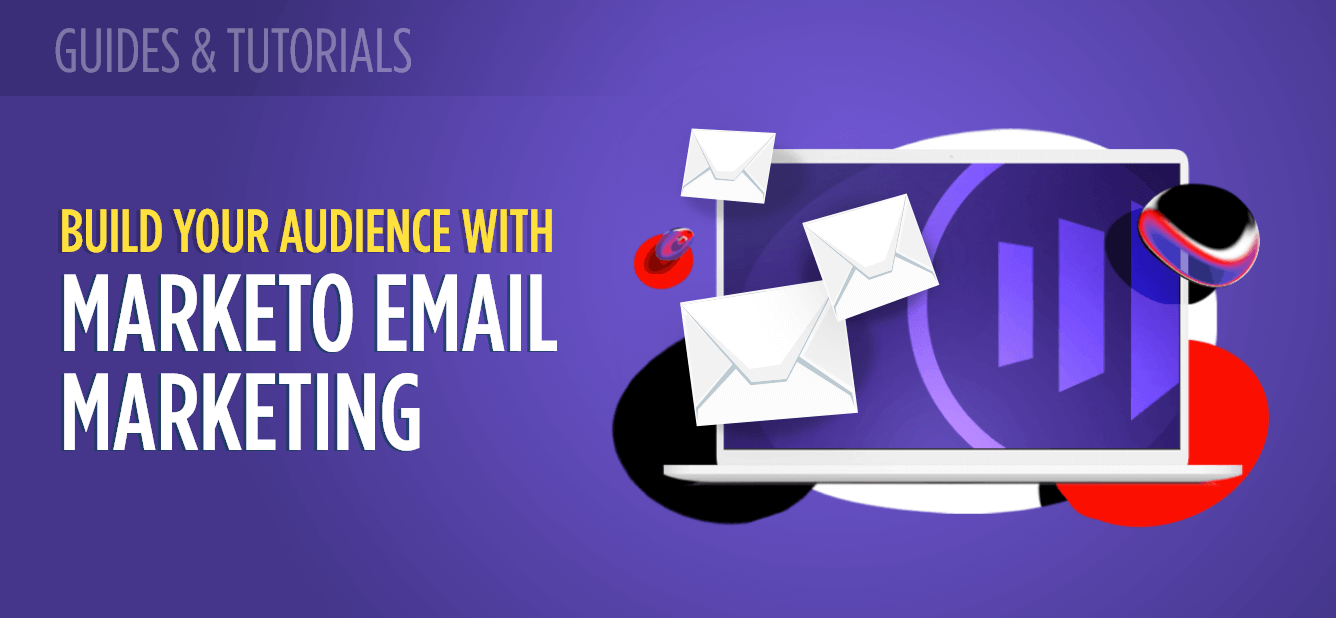
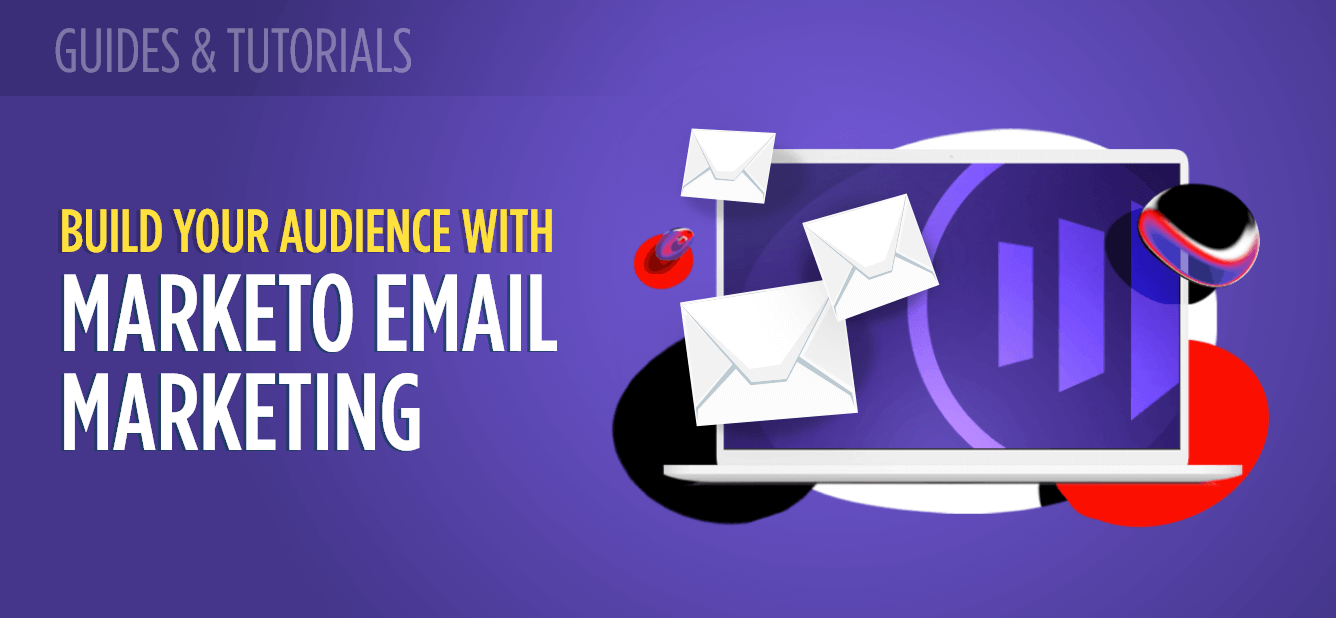 TECH3 years ago
TECH3 years agoBuild Your Email Marketing Contact
-

 TECH3 years ago
TECH3 years ago6 Ways AI Will Change the Future of Marketing
-

 HEALTH7 months ago
HEALTH7 months agoProstavive Colibrim: A Natural Prostate Health Supplement









