NEWS
How To MaximizeYour eBay Selling Limits

If you’re a new eBay seller, it’s important to understand your selling limits. This can help you grow your business faster while still providing great customer service to buyers.
eBay takes your performance and customer feedback into account when deciding to increase your selling limit. So, follow these 5 tips to maximize your chances of getting an eBay limit upgrade.
Verify Your Identity
Verification is a critical step in making sure that you are an authentic seller and can receive payments safely. eBay uses a variety of methods to verify your identity, including email address verification, phone number verification, and physical address verification.
If you’re a new seller on eBay, make sure that you’re verified before you begin selling. The process is simple and only takes a few minutes.
During the registration process, you’ll be asked to provide a few pieces of personal information to help verify your account. This includes your full name, a valid email address, and a payment method.
Once you’ve completed this process, you can start listing your items. You can use the same name that you have in your checking account, or you can create a new business name.
You can change the name in the ‘Account Settings’ section of your account. You can also add an additional phone number or address. Once you’ve done this, click ‘Next’ to complete the process.
eBay’s verification process is designed to help sellers prevent fraud and scams from occurring on the platform. However, it’s not foolproof. In fact, some sellers still find ways to swindle people on the platform.
eBay has a comprehensive list of scams to watch out for, as well as tips on how to stay safe. Be on the lookout for listings that are only up for sale for a short period of time or that don’t have proper shipping information. If you have questions, contact eBay’s customer support team.
Monitor and Track Your Performance
Using a tool to monitor and track your performance can help you improve the quality of your sales. It will also help you identify problems before they arise so that you can address them quickly.
Having a high-performing eBay account is crucial for maximizing your selling opportunities on the platform. It will allow you to increase your business’s customer base and make more sales while staying in compliance with eBay’s policies.
eBay is designed to protect customers from scams and fraud, which is why they have specific selling limits that sellers must meet. You can review your current selling limits from your Seller Dashboard, and you may be able to increase them depending on your overall performance.
A seller’s eBay rating and average product ratings are two important metrics that can determine whether a merchant is attracting buyers. To encourage positive feedback, sellers should check these measurements regularly to make sure that they are sending positive signals to old and new buyers.
If you want to earn a higher selling limit on eBay, you need to make sure that your products are listed in the right categories. Listing in the wrong category violates eBay’s search manipulation policy and can lead to your account being suspended for a period of time.
Keeping an eye on these key performance metrics is the best way to ensure that you are maintaining a good reputation and meeting eBay’s selling standards. It will also help you keep your account in good standing, allowing you to increase your selling limits.
End All Bad-Performing Listings
If you have a large number of bad-performing listings, it’s a good idea to end them. This will help to raise your ratio of good-selling items and increase your selling limit.
One of the most common reasons that sellers don’t see results on eBay is that their product listings aren’t performing well in search. This is due to a variety of factors, but most of the time it’s because of outdated, non-optimized listings.
This can include an unprofessional appearance, sparse amount of photos, and lack of free shipping when expected by buyers. It can also mean that you haven’t updated your product description in a while.
Many sellers tend to overlook descriptions, which can lead to no views for their listings. However, it’s important to provide as much detail as possible about the item you’re selling so that buyers can make informed decisions.
This is why it’s crucial to optimist your listings when they are first listed on eBay. This process takes time and requires a lot of patience, but it will ultimately pay off in the long run. In addition, it’s a good idea to use Promoted Listings on new listings to boost your search rankings.
Make Sure All Your Active Listings Are In Stock
As a seller, your inventory is your most important asset. It’s essential that you manage it efficiently to maximize your sales potential and increase your selling limits on eBay.
As such, it’s critical that you ensure all your active listings are in stock at the time of sale. To do so, simply check your listings tab and remove any in-stock items you no longer have before listing a new one.
You should also include a unique product code (EAN/UPC) in your descriptions to improve your search visibility on eBay. This is not mandatory, but it will help you rank higher in searches, if done correctly.
If you have a large number of out-of-stock listings, it’s likely that eBay won’t consider your account for an increase in your selling limit. This is because eBay wants to see a balance of good-performing and bad-performing items on your account.
Contact ebay At The End Of The Month
If you find that your selling limits are being reached, it is possible to contact eBay to request a limit increase. The process is simple and involves chatting with eBay’s team to determine your eligibility. The eBay team will analyze your account and communicate with you as soon as they can.
During this time, you can also check your account activity to see how your current selling limits are affecting your sales. This can help you identify any issues that may need to be addressed before requesting a limit increase.
You can contact eBay directly to check your selling limit or simply use their online chat support. When contacting them, be courteous and assure them that you are serious about enhancing customer service.
While chatting with the team, mention that you’re a top-rated seller and you are doing everything that it takes to ensure your account is compliant with eBay’s rules. You also want to assure them that you are providing great customer service and have no unresolved eBay Buyer Protection cases on your account.
In most cases, selling limits are automatically removed if you have been a registered seller for 90 days or more and have been gaining good feedback. However, if you’re just starting out, or haven’t been able to sell a lot of items, it might take a while for your limits to get lifted.

INTERNET
Start Post GravityInternet.net: A Complete Walkthrough from Signup to Publishing Your First Post
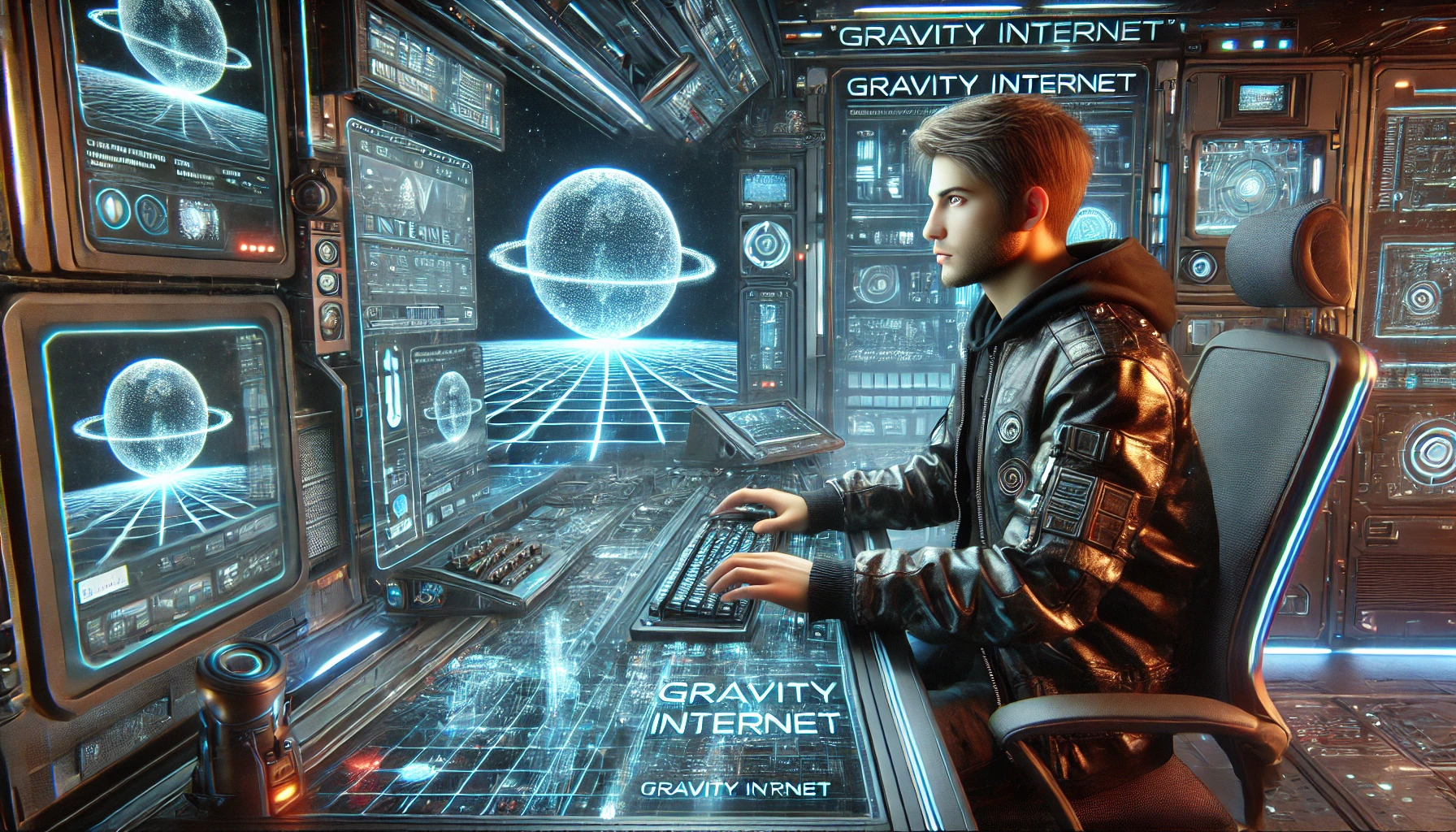
GravityInternet.net is a content-sharing platform that allows users to publish posts on various topics. It is designed for both beginners and experienced writers who want to share information and ideas.
Creating a post on GravityInternet.net is simple and does not require advanced technical skills. The platform provides an easy-to-use interface, making it accessible to everyone.
When you start post GravityInternet.net, you can reach a wide audience and engage with readers through comments and discussions. This interaction helps in building a strong online presence.
Writing and publishing on the platform can also improve your content creation skills. Whether you want to inform, educate, or entertain, this guide will help you understand the entire process.
Start Post GravityInternet.net – The First Step to Sharing Your Ideas
When you start post GravityInternet.net, you open the door to a world of content creation and engagement. The platform allows you to write, share, and connect with readers who are interested in your ideas. Whether you are a beginner or an experienced writer, publishing a post here is simple and accessible.
The process involves choosing an engaging topic, structuring your content properly, and using formatting tools for clarity. By following the platform’s guidelines and maintaining high-quality writing, your posts can reach a wider audience. Consistent posting and interaction with readers help build your credibility and visibility on GravityInternet.net.
Creating an Account on GravityInternet.net
To start using GravityInternet.net, you first need to create an account. This process is quick and requires only basic details like your email address and a username.
After signing up, you will receive a verification email. Clicking on the verification link will confirm your account, allowing you to log in and access the platform.
Once logged in, you can explore the dashboard. The dashboard provides options to create, edit, and manage your posts. It also helps you keep track of your published content.
If you forget your password, the platform allows you to reset it easily. Keeping your login details secure ensures smooth access to your account at any time.
Navigating the Dashboard
The dashboard is the main area where you manage your content. It includes sections like “Create Post,” “Drafts,” “Published Posts,” and “Analytics.”
“Create Post” is where you begin writing. This section provides a text editor with formatting options to structure your content properly.
The “Drafts” section allows you to save unfinished work. You can edit and complete your drafts before publishing them.
“Published Posts” displays all your live articles. You can view, edit, or delete them based on your needs. The analytics section helps track your post performance.
Understanding the Content Guidelines
Before you start post GravityInternet.net, it is important to follow the platform’s content guidelines. These rules ensure that posts maintain high quality and relevance.
Posts must be original and free from plagiarism. Copying content from other sources without proper credit can lead to removal or account suspension.
The platform discourages offensive, misleading, or harmful content. Writers should ensure that their posts are respectful and appropriate for all audiences.
Proper structuring, including the use of headings, paragraphs, and formatting tools, improves readability. Well-organized content is more engaging and easier to understand.
Writing Your First Post
Click on the “Create Post” button to begin writing. The first step is choosing a clear and engaging title that reflects the topic of your post.
The introduction should briefly explain the purpose of the post. It should grab the reader’s attention and set the context for the rest of the article.
Break the content into multiple sections using subheadings. Each section should focus on a specific point related to the topic.
Using bullet points, short paragraphs, and numbered lists helps make the content more readable. Avoid long blocks of text, as they can be overwhelming.
Using Images, Links, and Formatting
Adding images enhances the visual appeal of a post. Images should be relevant and high-quality to support the content effectively.
Hyperlinks allow you to reference additional sources or related topics. These links help provide extra information without making the post too lengthy.
Formatting tools like bold, italics, and underlining can be used to highlight key points. Proper formatting ensures that important details stand out.
Using tables and charts is beneficial when presenting data or comparisons. Structured information is easier to read and understand.
Example of a Comparison Table for Formatting Options:
| Formatting | Purpose | Usage Example |
| Bold | Highlight key points | Important Words |
| Italics | Emphasize a phrase | Special Terms |
| Underline | Show significance | Critical Information |
Editing and Proofreading
Before publishing, it is essential to review your post for errors. Checking for spelling and grammar mistakes ensures a professional presentation.
Editing involves restructuring sentences for better clarity. Content should flow smoothly from one paragraph to another.
Using online tools like Grammarly or built-in spell checkers can help identify and correct mistakes. These tools improve the overall quality of the content.
Previewing the post before publishing allows you to see how it will appear to readers. Making final adjustments ensures that everything looks polished.
Publishing Your Post on GravityInternet.net
Once the post is ready, click the “Publish” button. Some posts may go through a review process before becoming visible.
If the platform has moderation, posts will be checked for compliance with content guidelines. Following the rules increases the chances of quick approval.
After publishing, the post can be edited or updated as needed. Making changes later helps keep the information relevant.
Regularly contributing content and maintaining quality posts can improve your reputation on GravityInternet.net. Consistent engagement attracts more readers.
Engaging With Readers and Growing Your Audience
Readers may leave comments and feedback on your posts. Responding to these comments helps build engagement and interaction.
Sharing your post on social media can increase visibility. More people will discover your content when it is promoted outside the platform.
Updating older posts with new information keeps them relevant. Readers are more likely to trust well-maintained content.
Building a regular posting schedule helps establish a strong presence. Posting valuable content consistently attracts a loyal audience.
Conclusion: Why You Should Start Posting on GravityInternet.net
GravityInternet.net provides a great platform for writers to share their thoughts and expertise. It offers a user-friendly experience for creating and publishing content.
Starting a post on GravityInternet.net is simple. By following the steps outlined in this guide, anyone can begin writing and engaging with readers.
Maintaining high-quality content and interacting with the audience helps grow visibility. Over time, regular posting leads to increased recognition.
By following best practices in writing and publishing, users can maximize their impact on the platform. Start post GravityInternet.net today and become part of the growing community!
FAQs
How do I start post GravityInternet.net?
To start post GravityInternet.net, create an account, navigate to “Create Post,” write your content, format it properly, and click “Publish.”
Can I edit my post after publishing on GravityInternet.net?
Yes, you can edit and update your post anytime by accessing the “Published Posts” section in your dashboard.
What type of content is allowed on GravityInternet.net?
The platform allows informative, original, and engaging content but prohibits plagiarism, offensive material, and misleading information.
How can I make my post more engaging?
Use short paragraphs, headings, bullet points, images, and proper formatting to enhance readability and attract readers.
Does GravityInternet.net review posts before publishing?
Some posts may go through a moderation process to ensure they meet the platform’s content guidelines before appearing live.
SPORTS
Belichick Prescott Cowboys Turnaround: The Game-Changing Impact on Dallas

The Dallas Cowboys have long been a team with great potential but inconsistent results. Despite having strong rosters, they struggled to reach their full potential in recent seasons. Fans and analysts criticized the team’s inability to perform in big moments.
When Bill Belichick joined the Cowboys, everything started to change. Known as one of the greatest coaches in NFL history, Belichick brought a disciplined, strategic approach. His arrival immediately raised expectations and put pressure on the team to improve.
Dak Prescott, the team’s franchise quarterback, played a crucial role in this transformation. He had already shown talent and leadership, but under Belichick, he reached a new level. The connection between the two became a key factor in the Cowboys’ revival.
The Belichick Prescott Cowboys turnaround became a major topic in the NFL. Experts debated whether Belichick’s methods could reshape the Cowboys’ culture and lead them to success. As the season progressed, the results spoke for themselves.
Background: The Cowboys Before Belichick
Before Belichick’s arrival, the Cowboys struggled with inconsistency. They had strong regular seasons but often fell short in critical games. Their performances in the playoffs were disappointing, raising concerns about the team’s mental toughness.
Defensively, the Cowboys lacked structure. While they had talented players, they often failed in key moments. Opponents exploited weaknesses in their coverage, and the team struggled to stop elite offenses.
Offensively, Dak Prescott had moments of brilliance but lacked consistent support. The offensive line showed signs of decline, and the play-calling was sometimes predictable. Prescott needed a system that maximized his strengths while reducing unnecessary risks.
Fans became frustrated with the team’s inability to take the next step. Every season began with high hopes, but it often ended in disappointment. The need for a change in leadership became obvious.
Bill Belichick Joins the Cowboys
Bill Belichick’s decision to join the Cowboys was one of the biggest moves in recent NFL history. Many were surprised that he left New England, but it became clear that he was looking for a new challenge. His arrival instantly changed the culture in Dallas.
Belichick introduced a no-nonsense approach to coaching. He focused on fundamentals, discipline, and situational awareness. Players were expected to be smarter on the field and eliminate unnecessary mistakes.
One of his first changes was restructuring the coaching staff. He brought in experienced assistants who understood his system. These changes helped create a more organized and well-prepared team.
The Belichick Prescott Cowboys turnaround started with setting higher expectations. Players were held accountable for their performances, and the team quickly became more competitive. The difference was noticeable within weeks of his arrival.
Dak Prescott’s Growth Under Belichick
Dak Prescott had already established himself as a talented quarterback, but he needed guidance to reach the next level. Under Belichick, he became a more efficient and strategic player. His decision-making improved, reducing costly turnovers.
Belichick worked with Prescott on understanding defenses at a deeper level. Prescott started making quicker reads and reacting to defensive adjustments more effectively. This allowed him to avoid pressure and deliver accurate throws.
- Improved pocket awareness helped Prescott escape sacks.
- Better pre-snap reads led to smarter audibles and play adjustments.
- His leadership skills strengthened, making him the clear voice of the offense.
The relationship between Belichick and Prescott became one of the key factors in the Cowboys’ success. With better coaching, Prescott’s confidence grew, and he started delivering in big moments.
Strategic Changes in the Cowboys’ Playstyle
The Cowboys’ offense underwent a transformation. Belichick introduced a more balanced approach, combining a strong running game with precise passing plays. The play-calling became more unpredictable, making it harder for defenses to adjust.
One major change was the focus on situational football. The team improved in third-down conversions and red-zone efficiency. They no longer wasted opportunities, and their scoring numbers increased.
On defense, Belichick’s system emphasized versatility. Players were trained to play multiple roles, making it difficult for opponents to exploit weaknesses. The defense became more aggressive, leading to more turnovers.
These strategic adjustments played a major role in the Belichick Prescott Cowboys turnaround. The team finally looked like a serious contender, capable of competing with the best in the league.
Key Games That Defined the Turnaround
Several games showcased the Cowboys’ new identity. Early in the season, they secured a statement win against a top contender, proving that they were no longer an inconsistent team.
In a crucial divisional matchup, the Cowboys displayed their defensive strength. They forced multiple turnovers and controlled the game from start to finish. This victory gave them confidence heading into tougher matchups.
One of the most important games was a comeback victory where Prescott led a game-winning drive. His ability to stay calm under pressure showed the impact of Belichick’s coaching.
By the end of the season, it was clear that the Belichick Prescott Cowboys turnaround was real. They had transformed into a team that could win in different ways, whether through offense, defense, or smart situational play.
The Team’s Mentality Shift
The Cowboys adopted a new mindset under Belichick. Players became more disciplined, focused, and accountable. The days of careless mistakes and mental lapses were gone.
Every player understood their role and executed it with precision. There was a noticeable improvement in teamwork and communication. The defense played with more confidence, and the offense operated more efficiently.
- Attention to detail became a priority.
- The team’s preparation and film study improved.
- Players embraced a “win-at-all-costs” mentality.
The new culture built under Belichick ensured that the Cowboys were no longer just a talented team but a serious contender.
Fan and Media Reactions
The media quickly took notice of the Cowboys’ resurgence. Analysts praised the team’s disciplined approach and improved performance. Belichick’s coaching was recognized as the key factor in the turnaround.
Fans, who had been frustrated for years, started believing in the team again. The atmosphere in Dallas changed as expectations grew higher. Prescott’s leadership was appreciated more than ever.
Critics who had doubted the move were forced to acknowledge the impact of the Belichick Prescott Cowboys turnaround. It was clear that the Cowboys had become a force to be reckoned with.
Playoff Performance and Future Outlook
The Cowboys entered the playoffs with momentum. They had shown consistency throughout the season and looked prepared for the challenges ahead. Belichick’s experience gave them an advantage in high-pressure situations.
In the postseason, Prescott delivered some of his best performances. His composure and execution under pressure proved that he had taken a major step forward.
The defense stepped up in critical moments, making game-changing plays. Opposing teams found it difficult to break through the Cowboys’ defensive schemes.
Looking ahead, the Cowboys appear to have a bright future. If they continue to follow Belichick’s system and Prescott keeps improving, they have a real shot at winning a championship.
Conclusion
The Belichick Prescott Cowboys turnaround has been one of the most remarkable stories in recent NFL history. Belichick’s leadership and Prescott’s growth turned the Cowboys into a championship-caliber team.
Strategic changes, improved discipline, and a winning mentality all contributed to their success. The Cowboys no longer relied solely on talent; they became a well-structured, well-coached team.
With their new identity, the Cowboys are now one of the most dangerous teams in the league. If they maintain this level of performance, their future looks brighter than ever.
FAQs
How did Bill Belichick change the Cowboys’ playing style?
He introduced a disciplined, strategic approach, improving both offensive balance and defensive adaptability.
What impact did Belichick have on Dak Prescott’s performance?
Prescott became more efficient, improved his decision-making, and excelled in high-pressure situations.
Why was the Cowboys’ defense stronger under Belichick?
He implemented versatile defensive schemes, trained players for multiple roles, and emphasized aggressive play.
Did the turnaround make the Cowboys serious Super Bowl contenders?
Yes, they became a more complete, well-coached team capable of competing at the highest level.
What was the biggest factor in the Cowboys’ turnaround?
A combination of Belichick’s leadership, Prescott’s growth, and smarter game strategies.
TRAVEL
Pernithia Galnith: A Hidden Ecological and Mystical Wonder

Pernithia Galnith is a term with deep significance, covering both ecological and mystical perspectives. It is known as a rare natural region rich in biodiversity and geological wonders. At the same time, it holds a spiritual meaning, symbolizing a path of wisdom and transformation.
The name “Pernithia Galnith” is mentioned in various ancient texts, linking it to both nature and self-discovery. Many researchers and scholars have explored its meanings, uncovering fascinating insights.
Understanding Pernithia Galnith requires looking at both its physical existence and symbolic interpretations. Its landscapes, wildlife, and cultural history all contribute to its unique importance.
This article explores the region’s environmental role and its deeper mystical connection. By looking at both perspectives, we can appreciate why Pernithia Galnith remains a topic of great curiosity.
Geographic and Environmental Overview
Pernithia Galnith is a unique region known for its diverse landscapes. It consists of mountains, rivers, caves, and vast open spaces, each contributing to its ecological richness. The region’s climate varies, creating different habitats for a variety of species.
Due to its location, Pernithia Galnith experiences a mix of tropical and temperate weather conditions. This variation allows different plant and animal species to thrive, making it an important ecological zone.
- Mountain ranges provide shelter to rare wildlife and protect the region from extreme weather.
- Rivers and water bodies play a crucial role in maintaining the ecosystem, supporting both aquatic and terrestrial life.
- Forests and open fields offer habitats for diverse species, balancing the natural environment.
Scientists and environmentalists have recognized the importance of this region. Efforts are being made to preserve its delicate balance and prevent ecological damage.
Pernithia Galnith’s geographical diversity not only supports wildlife but also contributes to climate stability. It is a natural wonder that needs careful protection and study.
Flora and Fauna
The region is home to a wide variety of plant species, some of which are found nowhere else in the world. These plants play a crucial role in maintaining the local climate and providing food for different species. Some are also used in traditional medicine.
Many rare animals inhabit Pernithia Galnith, including endangered species that rely on the region’s undisturbed environment. Scientists have discovered unique creatures that have adapted specifically to this ecosystem.
- Rare plant species help maintain the ecological balance and provide medicinal benefits.
- Endemic birds and mammals contribute to biodiversity and maintain the food chain.
- Insects and reptiles support pollination and pest control, making them vital to the ecosystem.
Conservationists emphasize the need to protect these species from deforestation and habitat destruction. Strict environmental policies are being suggested to safeguard this biodiversity.
The richness of flora and fauna in Pernithia Galnith makes it a significant area for scientific research. Every new discovery adds to its importance in the natural world.
Geological and Natural Features
Pernithia Galnith has a fascinating geological structure, shaped over millions of years. Its mountains, caves, and valleys were formed through natural processes, making it a valuable site for geologists.
The region contains underground rivers and hidden caves, adding to its mysterious appeal. These caves hold ancient formations, showing evidence of past climatic changes.
- Rock formations provide clues about Earth’s geological history.
- Underground water systems are vital for sustaining plant and animal life.
- Mineral-rich soil supports diverse plant species, making the region fertile.
Some parts of the region are known for their unusual landscapes, such as deep canyons and hidden valleys. These areas remain largely unexplored, attracting researchers and adventurers.
Understanding the geology of Pernithia Galnith helps scientists learn about environmental changes. Protecting these natural formations is crucial for future generations.
Environmental Threats and Conservation Efforts
Like many natural regions, Pernithia Galnith faces threats due to human activities. Deforestation, pollution, and climate change are major concerns affecting its biodiversity.
Industrial expansion in nearby areas has led to habitat destruction. Animals and plants that depend on this region are struggling to survive due to these changes.
- Deforestation reduces natural habitats and threatens rare species.
- Pollution affects water sources, making it difficult for aquatic life to survive.
- Climate change alters weather patterns, impacting plant growth and animal behavior.
Conservation efforts are being introduced to prevent further damage. Governments and environmental organizations are working together to create sustainable policies.
Protecting Pernithia Galnith is essential for maintaining its ecological balance. Responsible tourism and conservation programs can help preserve this natural wonder.
Historical and Cultural Background
Throughout history, Pernithia Galnith has been mentioned in ancient writings. Many cultures have regarded it as a sacred place, believing it holds spiritual significance.
Legends describe the region as a path to enlightenment, where seekers can gain wisdom. It is often associated with hidden knowledge and personal transformation.
Some historical records suggest that ancient civilizations once lived in this region. Their traditions and beliefs continue to influence modern interpretations of Pernithia Galnith.
The cultural impact of Pernithia Galnith extends to art, literature, and philosophy. Many stories and artistic expressions have been inspired by its mystical reputation.
Understanding the historical and cultural aspects of this region helps us appreciate its broader significance. It is not just a physical place but a symbol of deeper meaning.
The Three Metaphorical Gates of Pernithia Galnith
Many spiritual traditions describe Pernithia Galnith as a journey through three metaphorical gates. Each gate represents a different stage of personal growth and enlightenment.
- Wisdom Gate: This symbolizes the pursuit of knowledge and self-awareness. People who pass this gate seek understanding and insight into life.
- Transformation Gate: This represents change and personal growth. It signifies overcoming difficulties and evolving into a better version of oneself.
- Eternal Light Gate: The final stage of enlightenment, where one achieves inner peace and a deep connection with the universe.
These gates are not physical structures but symbolic paths. Many cultures interpret them differently, but the idea of personal transformation remains the same.
The concept of these gates continues to influence spiritual seekers today. Many people use it as a framework for self-improvement and personal discovery.
Modern-Day Interest and Exploration
In recent years, Pernithia Galnith has gained attention from scholars and explorers. Some study its ecological importance, while others focus on its mystical connections.
Spiritual retreats and meditation groups have been organized in the region. People visit to experience its natural beauty and reflect on its deeper meanings.
- Researchers explore its biodiversity and ecological significance.
- Spiritual seekers visit for meditation and self-discovery.
- Tourists and adventurers are drawn to its landscapes and cultural stories.
Despite growing interest, conservation efforts remain important. Visitors are encouraged to respect the environment and preserve its untouched beauty.
The mystery of Pernithia Galnith continues to inspire new studies and explorations. Its blend of nature and spirituality makes it a truly unique destination.
Conclusion
Pernithia Galnith holds great importance, both ecologically and spiritually. Its rich biodiversity and geological wonders make it a valuable part of the natural world.
At the same time, its mystical interpretations offer a deeper understanding of personal growth and enlightenment. This combination makes it a subject of great interest.
Efforts to protect this region should continue, ensuring that both its natural and cultural aspects are preserved. Conservation and responsible exploration are key to maintaining its legacy.
Whether viewed as an ecological treasure or a spiritual symbol, Pernithia Galnith remains an important and fascinating topic. Its significance will continue to be explored for generations to come.
FAQs
What makes Pernithia Galnith unique?
Pernithia Galnith is both an ecologically rich region with rare biodiversity and a mystical symbol of wisdom and transformation.
Why is Pernithia Galnith considered a spiritual place?
It is linked to ancient beliefs, representing a journey through three metaphorical gates leading to enlightenment.
What are the main environmental threats to Pernithia Galnith?
Deforestation, climate change, and industrial expansion threaten its ecosystems and biodiversity.
Can visitors explore Pernithia Galnith for tourism or research?
Yes, but responsible tourism and conservation efforts are essential to protect its delicate environment.
How does Pernithia Galnith influence modern culture and philosophy?
Its symbolism appears in literature, spiritual teachings, and ecological discussions, inspiring self-growth and preservation efforts.
-

 L,IFESTYLE2 years ago
L,IFESTYLE2 years agoExploring the Heart of Iowa City Downtown District
-

 TECH2 years ago
TECH2 years agoMaximizing Your Pixel 6a’s Wireless Charging Performance: Tips and Tricks
-

 SPORTS3 years ago
SPORTS3 years agoclub america vs deportivo toluca f.c. timeline
-
CRYPTO2 years ago
Features of Liquidity Providers and Differences Between Them
-

 BUSINESS2 years ago
BUSINESS2 years agoThe Evolution of the Patagonia Logo: A Look at the Brand’s Iconic Emblem
-
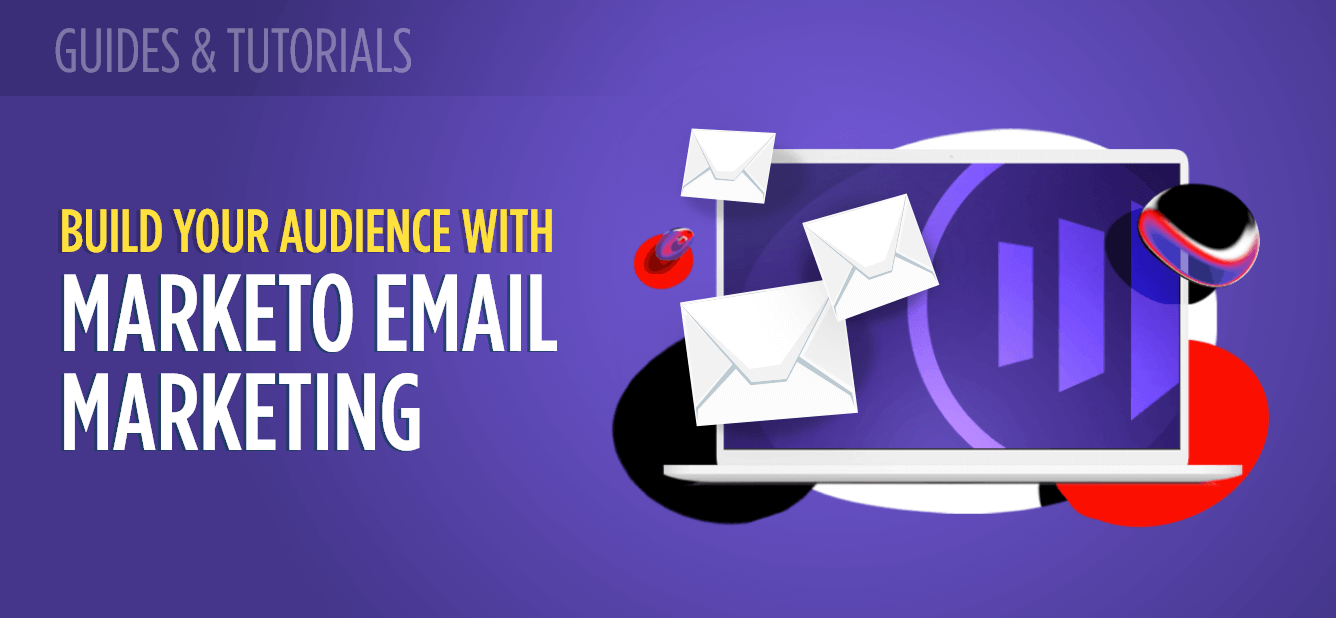
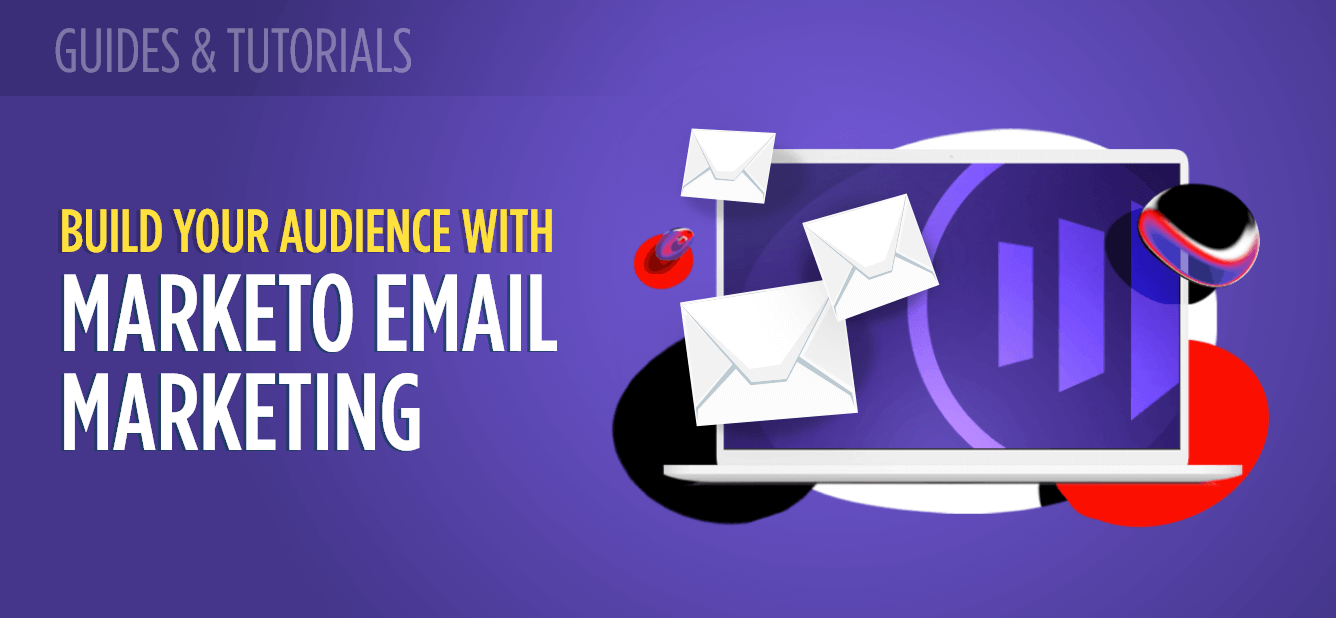 TECH3 years ago
TECH3 years agoBuild Your Email Marketing Contact
-

 TECH3 years ago
TECH3 years ago6 Ways AI Will Change the Future of Marketing
-

 HEALTH7 months ago
HEALTH7 months agoProstavive Colibrim: A Natural Prostate Health Supplement








